WooCommerce shortcodes are snippets of code that can be used to insert dynamic content and functionality into your WooCommerce store. They are a great way to customize the look and feel of your store without having to write any code yourself.
There are a wide variety of WooCommerce shortcodes available, covering everything from product displays to checkout forms. Some of the most popular WooCommerce shortcodes include:
- [products]– Displays a list of products from your store.
- [product_categories]– Displays a list of product categories from your store.
- [add_to_cart]– Adds a product to the customer’s cart.
- [cart]– Displays the customer’s shopping cart.
- [checkout]– Displays the checkout form.
- [my_account]– Displays the customer’s account page.
To use a WooCommerce shortcode, simply copy and paste it into your WordPress page or post where you want it to appear. You can then customize the shortcode attributes to suit your needs. For example, to display a list of products from a specific category, you would use the following shortcode:
[products category=”clothing”]
Or, to add a specific product to the customer’s cart, you would use the following shortcode:
[add_to_cart id=”123″]
You can also use WooCommerce shortcodes to create more complex layouts and functionality. For example, you could use shortcodes to create a custom product grid, a wishlist page, or a one-page checkout process.
Here are a few examples of how you can use WooCommerce shortcodes to enhance your e-commerce store:
- Create a custom product grid on your homepage: You can use the [products] shortcode to display a list of products from your store on your homepage. You can customize the shortcode attributes to display products from specific categories, in a specific order, or with a specific layout.
- Add a wishlist page to your store: You can use the [add_to_wishlist] shortcode to allow customers to add products to their wishlist. This can be a great way to encourage customers to come back to your store and make a purchase later.
- Create a one-page checkout process: You can use the [checkout] shortcode to display the checkout form on a single page. This can make the checkout process easier and faster for customers.
WooCommerce shortcodes are a powerful tool that can help you to customize your e-commerce store and create a better shopping experience for your customers. By learning how to use WooCommerce shortcodes, you can create a store that is unique and tailored to your specific needs.
Here are some additional tips for using WooCommerce shortcodes effectively:
- Use the WooCommerce documentation to learn more about the different shortcodes available and how to use them.
- Experiment with different shortcodes and layouts to see what works best for your store.
- Use shortcodes to create a consistent look and feel for your store.
- Test your shortcodes thoroughly before making them live to make sure they are working as expected.
With a little practice, you can learn to use WooCommerce shortcodes to create a truly unique and engaging e-commerce store.









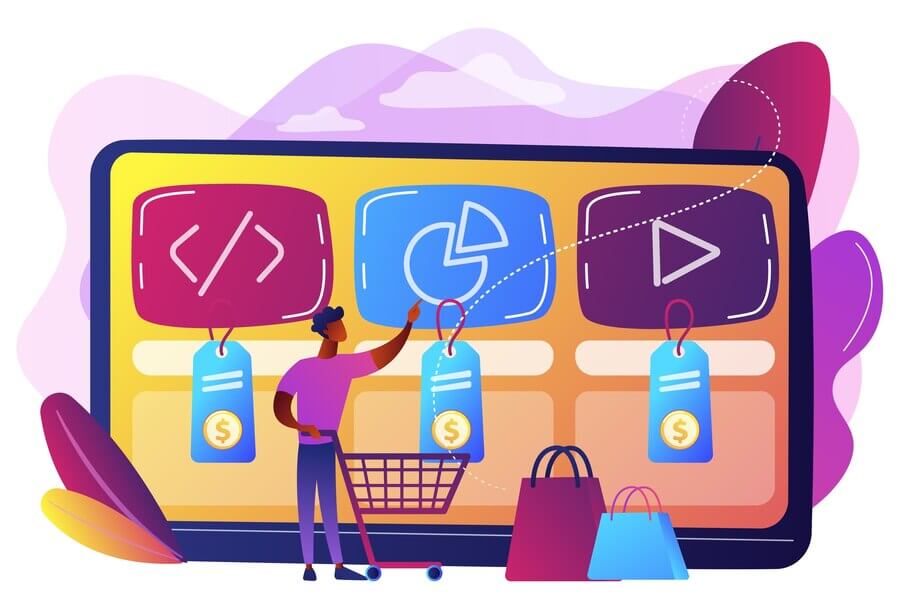





what about your my dear
Your article helped me a lot, is there any more related content? Thanks!
Your article helped me a lot, is there any more related content? Thanks!